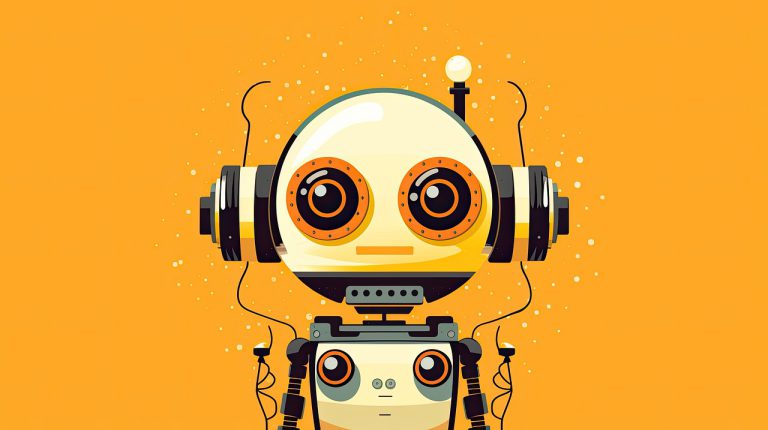Learn the Basics of AI Chatbots and How to Use Them Effectively
AI chatbots have exploded in popularity, but if you’re just getting started, the technology might seem overwhelming. The good news? You don’t need a computer science degree or advanced technical skills to benefit from them. Whether you’re using ChatGPT, Bing AI, Claude, or any other chatbot, this post will help you understand the basics and how to use them to your advantage.
What is an AI Chatbot?
At its core, an AI chatbot is a software application that uses artificial intelligence to simulate human-like conversation. Most modern AI chatbots, like ChatGPT, use natural language processing (NLP) to understand and respond to your questions, requests, or prompts in real-time.
These tools can:
- Answer questions
- Summarize long documents
- Help write emails, blog posts, and social media content
- Assist with learning and tutoring
- Translate languages
- And even generate code or business ideas
They’re becoming essential digital assistants for students, business owners, creatives, and anyone who wants to save time or boost productivity.
Why Use an AI Chatbot?
AI chatbots help you:
- Save Time: Quickly generate content, find information, or troubleshoot problems.
- Increase Productivity: Use them for research, outlining, planning, and summarizing.
- Enhance Creativity: Get help brainstorming ideas, writing creatively, or coming up with new angles.
- Learn Faster: Ask questions, simplify complex topics, and even create quizzes or study aids.
How Do You Use an AI Chatbot?
Using a chatbot is like having a smart assistant at your fingertips. You type something into the input box, called a prompt, and the chatbot responds.
But here’s the key: The better your prompt, the better the response.
Here’s a simple process to follow when getting started:
- Choose Your Platform Start with an easy-to-use chatbot like ChatGPT, Google Gemini, or Claude.
- Start with a Simple Prompt Begin by typing a basic question like:
- “What is a chatbot?”
- “Explain climate change in simple terms.”
- “Write a 3-day itinerary for a Cape Town trip.”
- Observe and Refine If the response isn’t exactly what you need, clarify. For example:
- “Make it more detailed.”
- “Use simpler language.”
- “Add humor.”
- Experiment! Try using different prompt styles, from casual to formal, or even role-playing:
- “Act like a university professor and explain this to me.”
- “Pretend you’re a friendly coach helping me improve my writing.”
Understanding Prompting: The Secret to Better Results
A prompt is what you type into the chatbot, and it determines how helpful the AI is. Think of prompting as a conversation. The clearer and more specific you are, the better the AI understands you.
Examples of poor vs. great prompts:
- ❌ Poor Prompt: “Write something about dogs.”
- ✅ Better Prompt: “Write a fun, 300-word blog post about the benefits of owning a Labrador Retriever, aimed at first-time dog owners.”
You can also guide tone, structure, and output:
- “List 5 key points with bullet formatting.”
- “Use a friendly tone suitable for beginners.”
- “Add an example at the end.”
Tips for Getting the Most Out of Chatbots
- Be Specific: Include details like length, tone, audience, or format.
- Use Follow-up Prompts: Don’t stop at the first response. Ask it to refine or expand.
- Give Context: Tell the chatbot what you’re trying to achieve.
- Example: “I’m writing a cover letter for a graphic design job in Cape Town.”
- Try Iterations: Repeat with variations to compare results and choose the best one.
Common Mistakes to Avoid
- Being Too Vague: Chatbots thrive on details. The more you give, the better.
- Expecting Perfection: AI is smart, but it’s not flawless. Always proofread or double-check facts.
- Ignoring Limitations: Most chatbots are trained on data up to a certain point and don’t access real-time information (unless stated).
Final Thoughts
Getting started with AI chatbots doesn’t need to be intimidating. With a basic understanding of how they work and how to craft better prompts, you can turn these tools into powerful digital assistants. Whether you want to write faster, learn better, or just explore what AI can do, it all starts with that first prompt.
Ready to try it? Type your first clear, specific prompt—and watch what happens!