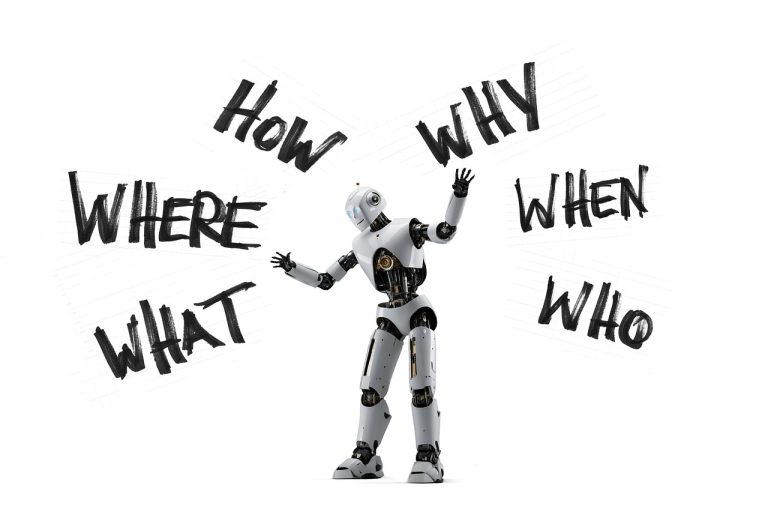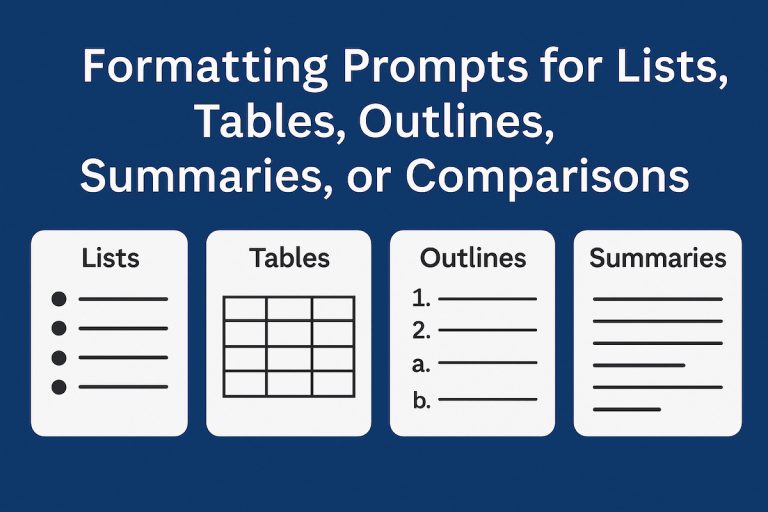Unlock More Powerful Responses with Expert Prompting Strategies
Once you’ve grasped the basics of AI chatbots and how to write clear, effective prompts, you’re ready to explore the next level. This is where true mastery begins. In this article, we’ll walk you through advanced prompting strategies that help you get significantly more useful, accurate, and targeted responses from AI chatbots like ChatGPT.
These expert-level techniques are the same ones used by researchers, developers, and professional content creators. They help you achieve more structured, high-quality outputs while also saving time and boosting productivity.
1. Prompt Chaining – Keep the Conversation on Track
Prompt chaining involves breaking down a complex task into smaller, manageable steps across a series of prompts. Instead of trying to get everything in one go, you guide the chatbot through a conversation, one step at a time.
Why this works: It helps maintain clarity, allows for iterative improvements, and prevents the AI from missing important details.
Example:
Step 1:
“Help me outline a blog post about water-wise gardening for beginners.”
Step 2 (after receiving the outline):
“Now write the introduction based on the outline you just created.”
Step 3:
“Give me a short list of water-saving plant suggestions, including their pros and cons.”
By chaining your prompts, you’re simulating a back-and-forth conversation with a real expert—and keeping the AI focused.
2. Role-Based Prompting – Assign the AI a Persona
One of the most powerful strategies is to ask the chatbot to “act as” a particular person, expert, or role. This technique, known as role-based prompting, helps the AI adopt the right tone, structure, and level of detail.
Examples:
- “Act as a professional chef and explain how to make a perfect risotto to a beginner cook.”
- “You’re a historian writing a summary for high school students about the causes of World War I.”
- “You are a business coach. Help me brainstorm 3 new income streams for my service-based business.”
Why it works: The AI draws on patterns in its training to match the knowledge and communication style of the assigned role.
3. Formatting Outputs – Use Lists, Tables, and More
Sometimes it’s not just what the AI says, but how it says it. By requesting specific output formats, you can make responses easier to read, compare, and use.
Try phrases like:
- “Present this information in a bullet-point list.”
- “Can you organize this as a comparison table?”
- “Summarize that in a 5-point checklist.”
- “Structure this as a weekly schedule.”
- “Make an outline for a 10-minute presentation.”
Using clear formatting requests helps streamline your workflow and makes the chatbot feel more like a useful tool than a wall of text.
4. Control Tone, Style, and Length
Sometimes, you want the AI to sound formal and professional. Other times, a casual tone is better. You can explicitly instruct the chatbot on how to respond.
Examples:
- “Write in a friendly, conversational tone suitable for teenagers.”
- “Keep the language formal, and use industry-specific terms.”
- “Limit the response to 150 words.”
- “Use a tone similar to an email from a manager to their team.”
If you’re producing public content, this is especially important. Controlling tone and voice helps ensure the AI aligns with your brand or intended audience.
5. Give Feedback and Refine
AI chat isn’t just a one-way tool, it’s a dialogue. One of the most overlooked advanced strategies is giving feedback to improve results.
The AI can improve dramatically if you guide it with comments like:
- “That’s too technical. Can you simplify it?”
- “Add more real-world examples.”
- “Include references or sources.”
- “That’s good, but I need more explanation in section 3.”
You can also copy and paste part of a bad result and say, “Rewrite just this part to make it clearer and more concise.” This iterative process mirrors how you’d work with a human editor.
Pro Tip: Use System-Level Instructions
Some AI interfaces allow you to set a custom system prompt, a permanent instruction that guides all of your interactions with the chatbot. This is great for ongoing tasks like writing, coding, or customer service.
For example:
- “You are a helpful writing assistant who explains clearly and never makes up facts.”
- “You are a productivity coach who uses positive language and short, punchy sentences.”
This instruction stays active in the background, shaping how the AI responds, regardless of your individual prompts.
Final Thoughts: Practice Makes Powerful Prompts
Advanced prompting is like learning a new language or a new skill, it gets easier and more intuitive with practice. The more you experiment with chaining prompts, assigning roles, and formatting outputs, the more confident and creative you’ll become.
AI chatbots are powerful tools, but you unlock their true potential when you learn how to direct, guide, and collaborate with them using these expert techniques.
If you’ve reached this level, congratulations! You’re well on your way to becoming a pro prompt engineer.