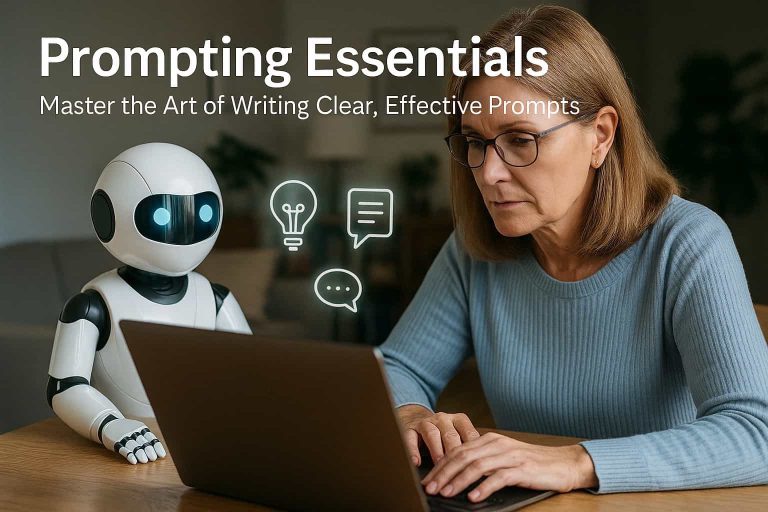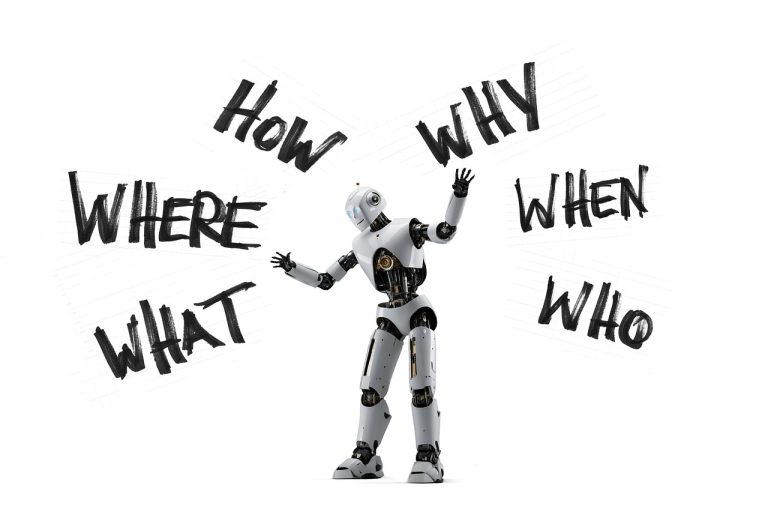Common Prompt Mistakes and How to Avoid Them
Crafting effective prompts is a skill and like any skill, it’s easy to stumble when you’re just starting out. If you’ve ever felt frustrated because the AI “didn’t get it,” chances are the prompt itself could use a tweak. The good news? Most prompt issues are easy to fix once you know what to look for.
In this post, we’ll walk through some of the most common prompt mistakes people make, and how to avoid them, so you can get the results you actually want from tools like ChatGPT, Claude, Gemini, and others.
Mistake #1: Being Too Vague
One of the most frequent prompt problems is being too general or open-ended. AI tools are trained to interpret human language, but they can only guess what you really want if you don’t tell them clearly.
Vague Prompt:
“Write something about digital marketing.”
Why it’s a problem:
That could be a blog post, an ad script, a list of tools, or an essay. The AI has to guess, and you might not like what it chooses.
Fix it:
Be specific about format, length, audience, and purpose.
Improved Prompt:
“Write a 300-word blog post for beginners explaining why email marketing is still effective in 2025. Use simple language and include one example.”
Mistake #2: Leaving Out Context
AI isn’t aware of your goals, audience, or use case unless you tell it. Leaving out context results in generic or off-target outputs.
Prompt without context:
“Write a product description for a yoga mat.”
Fix it:
Add details like target audience, tone, where it will appear, and what makes the product unique.
Better Prompt:
“Write a playful product description for a non-slip yoga mat made from recycled materials. Target audience: eco-conscious women aged 25–40. This will be used on an e-commerce product page.”
Mistake #3: Asking Too Many Things at Once
If your prompt is overloaded with multiple unrelated requests, the AI might get confused, or it could skip parts of the task entirely.
Overloaded Prompt:
“Write an email, summarize this article, and make a list of key takeaways in bullet points. Also, use a casual tone and make it suitable for a newsletter.”
Fix it:
Break complex prompts into smaller parts, or ask the AI to follow steps in order.
Better Approach:
“Let’s do this in steps. First, summarize this article in 3 bullet points. Then, I’ll ask you to help write an email for my newsletter based on the summary.”
Mistake #4: Not Testing or Iterating
Many users give up after a single try. But even good prompts often benefit from a little revision. If something’s not working, tweak your approach.
Example:
First attempt: “Write a funny tweet about cats.”
Result: It’s not that funny.
Fix it:
Add detail or give an example of your humor style.
Improved Prompt:
“Write a tweet under 280 characters that uses dry humor to describe how cats ignore humans. Example of tone: ‘My cat knocked over my water bottle. I think that’s his way of saying he loves me.’”
Mistake #5: Forgetting About Format
If you want a list, a table, a headline, or a certain structure, say so! Otherwise, the AI will guess the format and it might not match what you need.
Unclear Prompt:
“Give me productivity tips.”
Fix it:
State the format and desired number of tips.
Better Prompt:
“List 5 productivity tips for remote workers in bullet points. Keep each tip under 20 words.”
Mistake #6: Assuming the AI Knows What You Mean
Sometimes we skip explanations that seem obvious to us, but not to the AI. For instance, if you use industry jargon or refer to something the AI can’t “see,” it may miss the point.
Prompt with missing context:
“Make this sound better.”
Why it’s a problem:
Better how? More professional? Shorter? Friendlier?
Fix it:
Clarify your intention.
Improved Prompt:
“Rewrite this paragraph to sound more confident and professional while keeping it under 100 words.”
Mistake #7: Being Overly Complicated
Long-winded or overly formal prompts can confuse the AI. Simple, direct language often works best.
Confusing Prompt:
“Would you be able to provide a concise and engaging introduction for a blog post, which I intend to share with my audience of educators, ideally touching on the importance of pedagogical flexibility in modern classrooms?”
Fix it:
Shorten and simplify the language.
Better Prompt:
“Write an engaging intro paragraph for a blog post about why flexible teaching methods are important in today’s classrooms. Audience: educators.”
Mistake #8: Using the Wrong Tone
Tone mismatch is common especially when you don’t specify one. If you need something to sound funny, serious, technical, casual, or persuasive, always say so.
Prompt without tone:
“Write a product review for noise-canceling headphones.”
Fix it:
Tell the AI how you want it to sound.
Improved Prompt:
“Write a casual and upbeat product review of noise-canceling headphones, as if written by a happy customer on Amazon.”
Mistake #9: Forgetting Examples
If you want a certain style or output, give a sample. One clear example can guide the AI better than a paragraph of instructions.
Prompt without example:
“Write an Instagram caption for my candle brand.”
Better with example:
“Write a cozy, poetic Instagram caption for my handmade candle brand. Example tone: ‘Sundown, soft glows, and lavender dreams in every flame.’ Now write 3 more.”
Mistake #10: Ignoring AI Limitations
While AI is powerful, it’s not perfect. It can hallucinate facts, miss nuance, or generate fluff if you’re not careful with your prompt. Avoid asking it to do things it’s not great at (like live fact-checking or giving up-to-date legal advice), and always review what it produces.
Example:
“Give me a list of the top 5 movies currently in theaters.”
Why it’s a problem:
Unless connected to real-time data, most models don’t know what’s currently in theaters.
Fix it:
Use prompts for timeless content or double-check time-sensitive facts elsewhere.
Bonus Tips for Avoiding Prompt Mistakes
Here are a few extra habits that help you dodge prompt pitfalls:
- Use roles to set expectations: “Act as a professional editor.”
- Use structure to organize long requests: Bullet points, numbered lists, and step-by-step formats work great.
- Check the output and revise the prompt if needed, think of it as a conversation, not a one-and-done command.
- Learn from what works: Save effective prompts to reuse and adapt later.
Final Thoughts
Prompting is part art, part science. The more you practice, the better you’ll get, and the fewer mistakes you’ll make. The key is to stay curious, experiment often, and refine your inputs just like you would with any creative tool.
By learning what not to do and how to fix it, you’ll save time, reduce frustration, and unlock the full potential of your favorite AI tools.