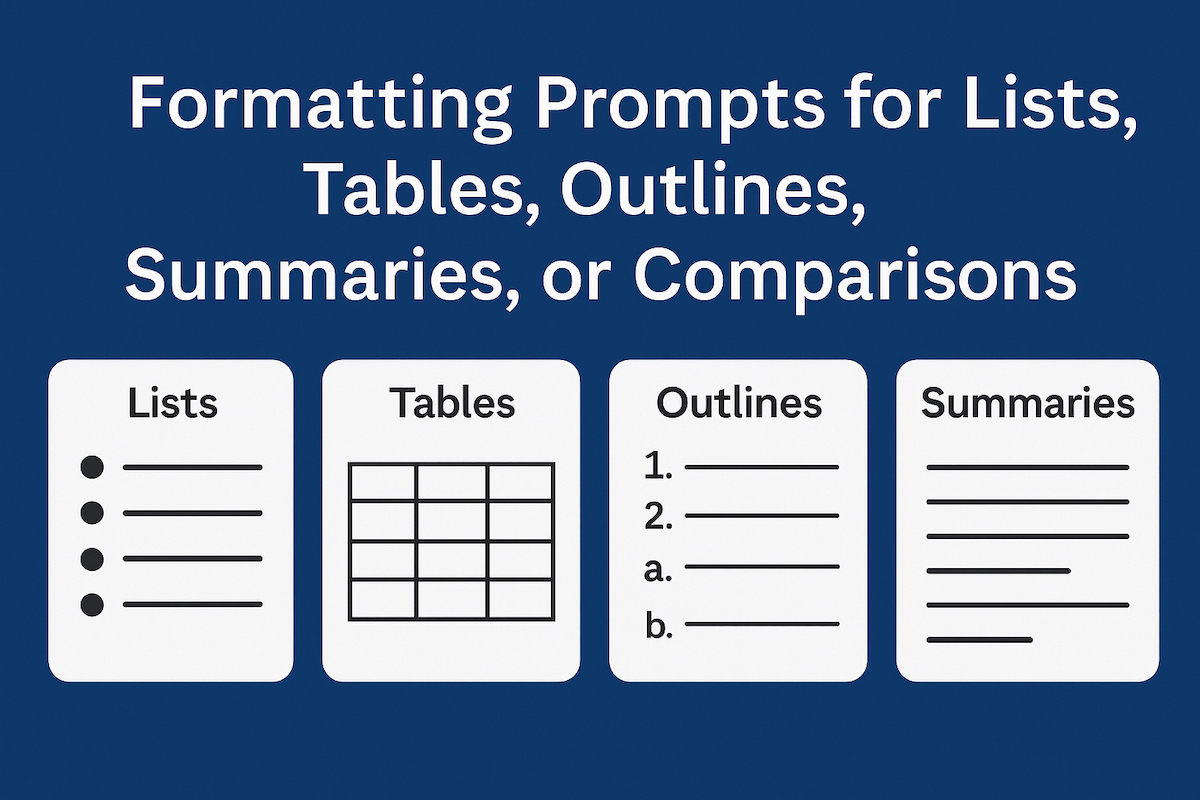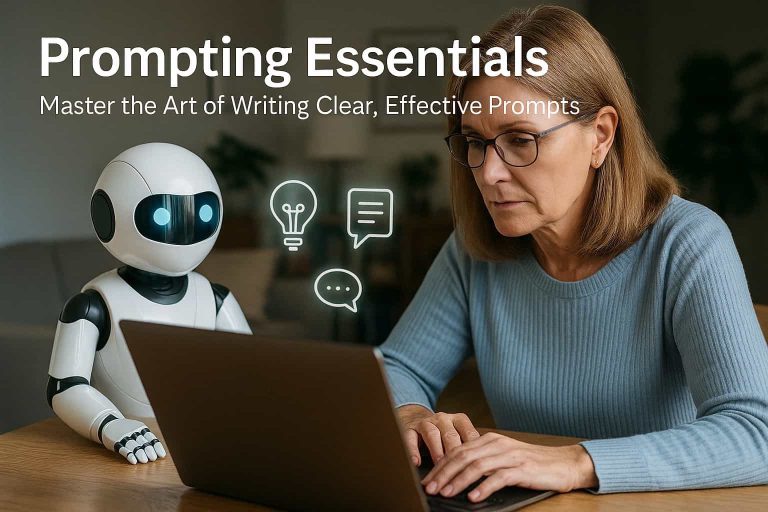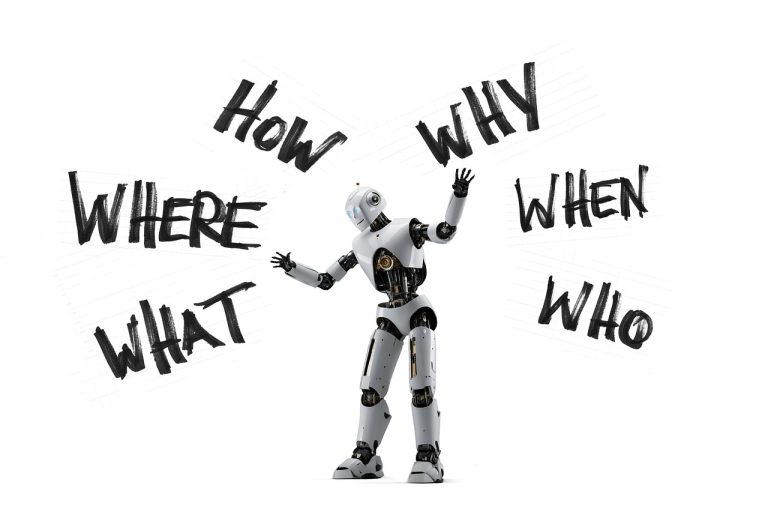Formatting Prompts for Lists, Tables, Outlines, Summaries, or Comparisons
When working with AI chatbots, formatting your prompts to produce specific types of structured responses can significantly improve the usefulness of the output. Whether you want a bulleted list, a detailed outline, a side-by-side comparison, a clean summary, or a table of data, the way you phrase your request plays a crucial role in how well the AI understands and delivers.
This post will walk you through how to format your prompts effectively for various output types, including:
- Lists
- Tables
- Outlines
- Summaries
- Comparisons
Each section includes practical examples and useful tips to help you craft better prompts and get more organized, actionable responses.
1. Lists
Lists are one of the most basic and useful ways to organize content. They can be used for ideas, steps in a process, product suggestions, to-do items, and much more.
Basic Prompt Example:
- “List five healthy snacks.”
Improved Prompt Example:
- “List five healthy snacks that are low in sugar and high in protein, with a brief description of each.”
Tips for Prompting Lists:
- Specify how many items you want.
- Add criteria (e.g., healthy, budget-friendly, beginner-level).
- Request extra detail if needed (descriptions, pros/cons, links).
Example:
Prompt: “Give me a list of 10 creative blog post titles about urban gardening, sorted by tone (funny, informative, inspirational).”
This kind of structure helps the AI return more organized and categorized content.
2. Tables
Tables are excellent when you need information compared across multiple dimensions or want the output to be visually scannable. They work well for data, schedules, feature comparisons, or breakdowns of pros and cons.
Basic Prompt Example:
- “Create a table comparing three types of apples.”
Improved Prompt Example:
- “Create a table comparing Granny Smith, Fuji, and Gala apples based on sweetness, crunchiness, best uses, and shelf life.”
Tips for Prompting Tables:
- List specific items and attributes you want compared.
- State how many rows and columns (if needed).
- Use clear formatting instructions, such as “output as a Markdown table” if your platform supports it.
Example:
Prompt: “Generate a table comparing three popular productivity apps (Notion, Evernote, and OneNote) based on cost, offline functionality, collaboration features, and platform compatibility.”
This results in a clear, organized table you can copy and paste into a document or presentation.
3. Outlines
Outlines are great for planning content, presentations, articles, or even product launches. A good outline breaks a topic down into manageable parts.
Basic Prompt Example:
- “Outline an article about time management.”
Improved Prompt Example:
- “Give me a detailed outline for a 1,500-word blog post on time management strategies for remote workers, broken down into introduction, three main sections, and a conclusion.”
Tips for Prompting Outlines:
- Define the length or depth of the content.
- Mention the audience (students, professionals, parents, etc.).
- Ask for numbered or hierarchical format (I, II, III or 1, 1.1, 1.2).
Example:
Prompt: “Provide an outline for a beginner-friendly YouTube video about composting at home, with an intro, five key tips, and a closing call to action.”
This keeps the AI on track and gives you a blueprint to expand into full content.
4. Summaries
AI can distill long pieces of content into quick summaries that save time and boost understanding. Good summary prompts are clear about format, tone, and audience.
Basic Prompt Example:
- “Summarize this article.”
Improved Prompt Example:
- “Summarize this 1,200-word article on climate change in three bullet points for high school students.”
Tips for Prompting Summaries:
- Provide the text or context.
- Define the output format (paragraph, bullet points, list).
- State the audience or purpose.
Example:
Prompt: “Summarize the following policy paper in under 150 words, using plain English suitable for the general public.”
Clear expectations help the AI remove fluff and keep what matters most.
5. Comparisons
When you want to explore the differences or similarities between two or more items, prompting for comparisons can yield insights fast. Comparisons can be formatted as text, bullet points, or even tables.
Basic Prompt Example:
- “Compare tea and coffee.”
Improved Prompt Example:
- “Compare the health benefits, caffeine content, and cultural significance of tea vs. coffee in bullet points.”
Tips for Prompting Comparisons:
- Be specific about comparison points.
- Choose the output format (e.g., table, list, paragraph).
- Mention the audience or purpose to tailor tone.
Example:
Prompt: “Write a side-by-side comparison of ChatGPT and Google Search, focusing on use cases, limitations, and best scenarios for each, formatted as a table.”
This leads to a response that is easy to analyze and share.
Combining Formats in a Single Prompt
Don’t be afraid to mix formats in a single prompt. For example, you might want a summary followed by a list of takeaways, or a table paired with an outline.
Example Prompt:
“Summarize the key points of this report in one paragraph, then give me a bulleted list of five action items.”
Or:
“Compare four fitness trackers in a table, and then outline the pros and cons of the top-rated one.”
Combining formats can help you build complete content workflows with one or two well-crafted prompts.
Final Thoughts
Formatting your prompts isn’t just about neatness, it’s about clarity, relevance, and usability. When you tell the AI exactly what kind of response you want (a list, table, outline, etc.), you help it deliver results that are structured and easier to work with.
Whether you’re planning an article, evaluating tools, or just brainstorming ideas, properly formatted prompts can boost your productivity and help the AI become a more reliable assistant.
Practice with different formats, and soon you’ll develop an instinct for crafting prompts that guide the AI to produce precisely what you need.